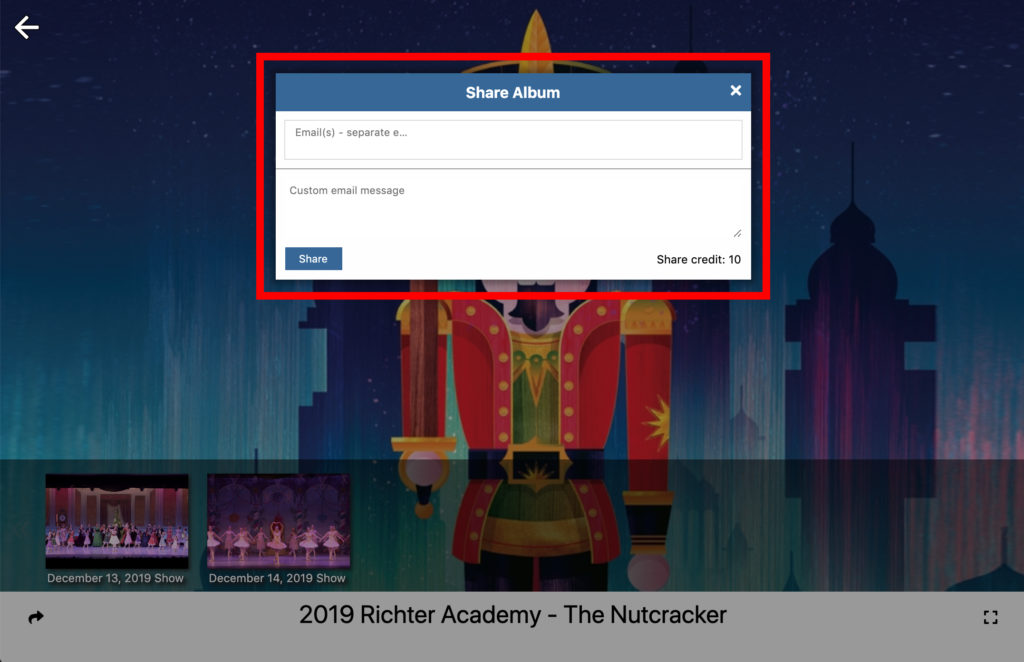If the content creator has applied share credit on your account. You can the album to other users on Cloutal by following the steps below.
- Select the album where the share credit has applied to your account.
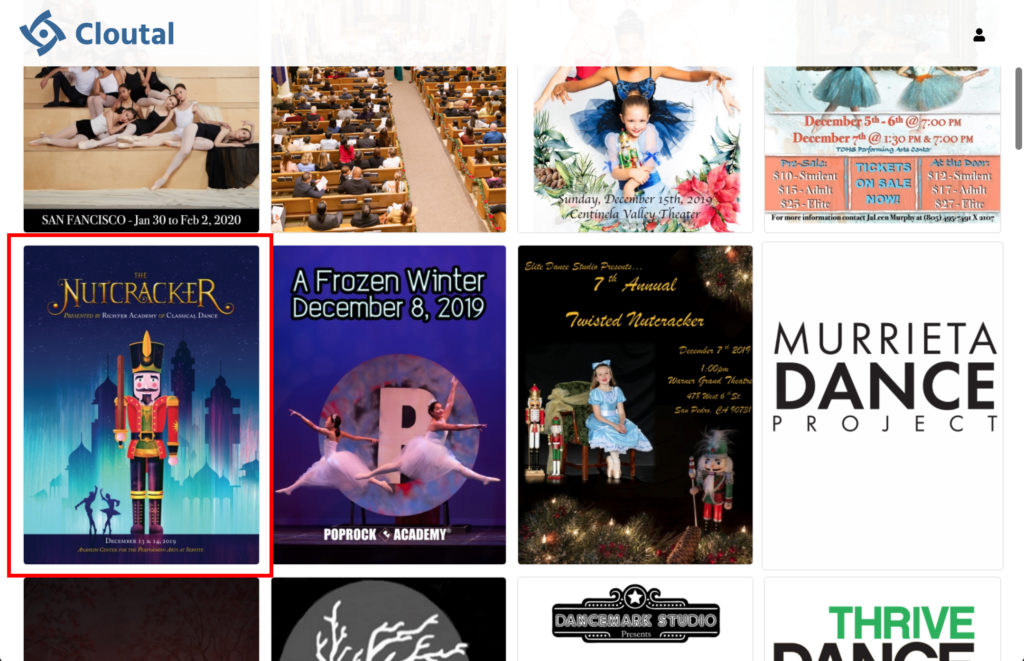
2. Click on the Share icon near the top of the screen.

3. Input the email address of the users you would like to share the album to. You may enter a custom message and be allowed to share the album up to the share limit located on the bottom right of the share screen. Once the album has been shared, it cannot be reversed. You may contact the content creator to update or remove the shares.