There are two primary ways to view videos and photos on Cloutal: ‘My Album’ and private link. In order to access content via ‘My Album’, the content creator must share the content to your email account that user used to sign up with Cloutal. In order to access content via a private link, the content creator must generate a private link with the create portal. For more information on the steps of how a content creator can share via Cloutal account or via a private link, visit Cloutal documentation – Create – Share Content.
My Album
Once the content creator has shared an album to your email account associated with Cloutal, you will receive an email indicating that an album has been shared with you. In order to access the album, navigate to the ‘My Album’ portal once you are logged in via the login page. A list of albums that has been shared to you will appear. Select the album then the collection you like to view. If it is a photo collection, an image gallery will appear. If it is a video collection, a list of video thumbnails will appear for you to select and view. Content creator has options to allow download of photos and videos. Please check with the content creator for information about the content shared with you.
Private Link
Once the content creator has generated a private link, anyone with that link can access the album. All private link allows full access to the album. If the content creator would like to limit access to the album, they must share the content through individual email accounts.
To view the content through private link, simply enter the private link URL to the address bar. A list of collection will appear for you to select. f it is a photo collection, an image gallery will appear. If it is a video collection, a list of video thumbnails will appear for you to select and view. Content creator has options to allow download of photos and videos. Please check with the content creator for information about the content shared with you.